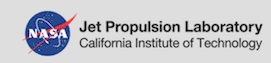|
|||
 |
Hints on Accessing SPICE Data using the PDS Central CatalogUsers of the PDS archives who are familiar with using the PDS central catalog search capabilities and who want to obtain a few, specific kernels (as opposed to obtaining the complete set of kernels for a given mission) may find it useful to query the PDS' central catalog. You may search for ALL kernels, or for a particular kernel type. You may further limit your search using product creation time, data start and stop time, or data set release date." Then press the "Go" button to execute your query. Caution: a query submitted to the PDS Central Catalog may take a while to generate a response... be patient. Also, it is quite possible your query will result in more hits than can be displayed on a single page, so be sure to check for a multi-page result. In many cases the SPICE data set for a given mission is of the "accumulating" nature, meaning that after an initial delivery, as the mission progresses NAIF adds to the data set at regular intervals, such as every three months or every six months, according to the mission's archive plan. In such cases the PDS data set ID remains the same; the data set simply contains more data with each increment. The final increment is added within a few months after the mission has ended. (Although sometimes additional or improved data is added AFTER what was intended to be the final increment has been added.) In the case of an accumulating data set one can see the Start and Stop Times of the data currently in the data set by checking the NAIF web page containing this information. |
 |
NASA | Caltech | Privacy | Image Policy | FAQ | JPL Feedback |
|